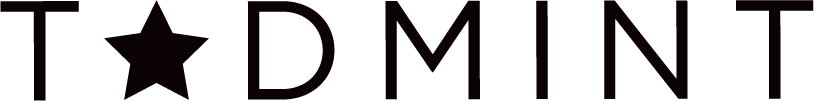Using Animated GIFs in Emails to Spruce Them Up
In order to run a successful email marketing campaign, you need to create compelling emails. One way to do that is by adding an animated GIF to spruce it up. In this quick guide, we’ll review best practices for using animated GIFs to add ambiance to any email.
Using GIFs in emails
You can include a GIF in any of three places in your email.
An example of using an animated GIF in an email above the headline.
Above the headline
Add the animated GIF above your email’s headline to grab the reader’s attention and entice them to continue reading.
In the body of your email
Use an animated GIF to break up sections of your email. It can also draw attention to your call-to-action button if it’s placed.
At the end of your email
You can also place the GIF at the end of your email if you think that the reader should read the entire message first without distraction.
Best practices for using animated GIFs
Only use a GIF when you think it will add value to your email. If you think it may cause detract, skip it.
Don’t use more than one GIF per email. Your reader can get distracted and avoid clicking the call-to-action button if you use too many of them.
If you’re using a GIF that is more than just eye candy, link it to the page you want your reader to visit. This is important since the reader may click on the GIF instead of on the call-to-action.
Always check whether the GIF is working properly before sending the email out.
Keep your GIF’s file size small as possible, under 40KB if possible. Large file sizes can slow down the load time of an email.
No matter which GIF you use, make sure to always emphasize your call-to-action.
Test different GIF placements within your email to see which one works the best.